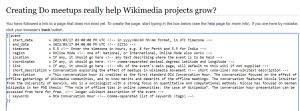Template: Event
rather Event link |
tweak |
||
| Line 117: | Line 117: | ||
--><p><!-- | --><p><!-- | ||
-->Event link: <span itemprop="url" class="plainlinks">{{#if: {{{link|}}} | {{{link}}} | [{{canonicalurl:{{FULLPAGENAMEE}} }} Copy link] }}</span><!-- | -->Event link: <span itemprop="url" class="plainlinks">{{#if: {{{link|}}} | {{{link}}} | [{{canonicalurl:{{FULLPAGENAMEE}} }} Copy link] }}</span><!-- | ||
--> {{#if: {{PAGEID}} | – or {{#cargo_query: tables=events |where=_pageId={{PAGEID}} |format=icalendar |link text=download calendar item (.ics) |fields=_pageID,_pageName,start_date=start,end_date=end,location,CONCAT('More information: https:// | --> {{#if: {{PAGEID}} | – or {{#cargo_query: tables=events |where=_pageId={{PAGEID}} |format=icalendar |link text=download calendar item (.ics) |fields=_pageID,_pageName,start_date=start,end_date=end,location,CONCAT('More information: https://dcwwiki.org/Special:Redirect/page/',_pageID)=description |icalendar name={{FULLPAGENAME}} |filename=DCW event.ics }} }}<!-- | ||
--></p><!-- | --></p><!-- | ||
Revision as of 07:09, 21 March 2024
This template defines the table "events". View table.
Event
Event
Event link: Copy link – or download calendar item (.ics)
[edit]  Template documentation
Template documentation
Once an event name has been supplied in the following box and you have clicked "Create Event Page", you will find a new page titled "Creating PAGENAME", containing a preloaded template information which you need to fill in accordance with the guidance given. The guidelines are included within <!-- and --> and your responses need to remain out of them. Any text between <!-- and --> does not appear in the reading mode. The following image has some ideas that could help: